
Scenario
One of our clients came to us with an issue they keep having when entering appointments onto their XtraScheduler calendar view. On specific views the user could not tell which year the day / month view was applicable causing them to book appointments on the correct day but for the wrong year, the screenshots below demonstrate how easy this can happen as it is not clear to define between the different years on certain views.
Solution
To overcome this issue we had to inherit from the HeaderCaptionServiceWrapper and set the GetHorizontalWeekCellHeaderCaption and GetDayColumnHeaderCaption format strings as shown below:
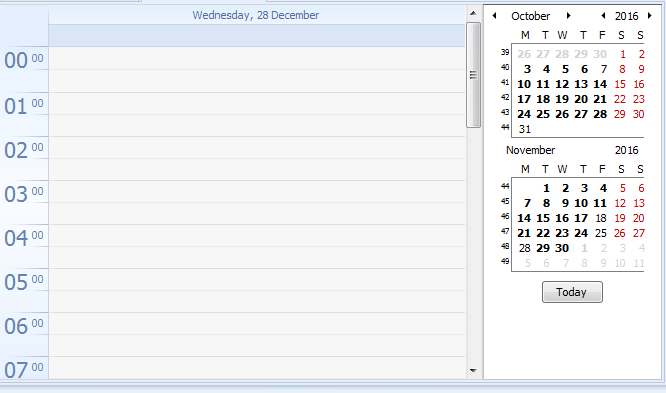
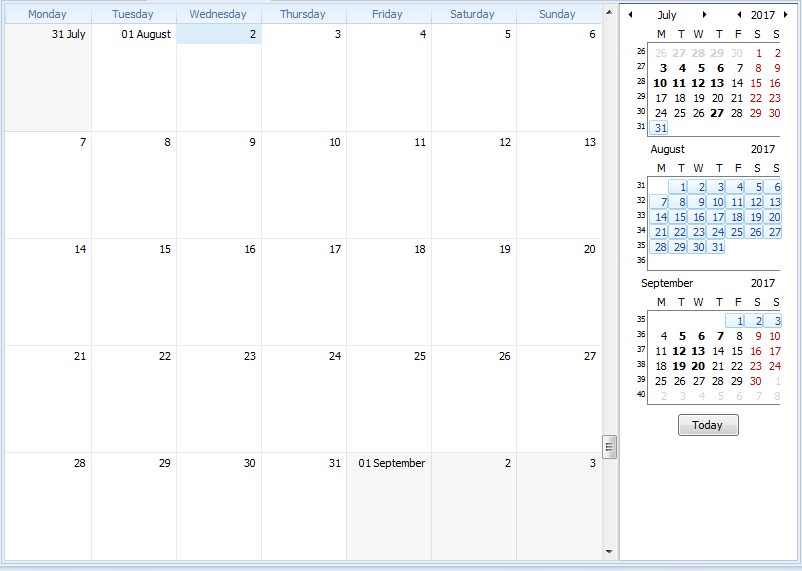
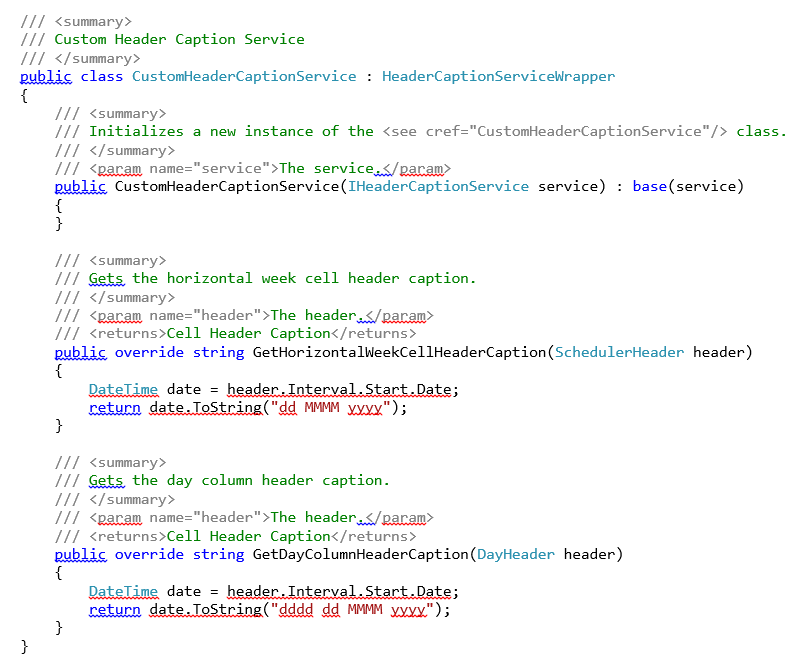
Then in our platform ObjectViewController we have to set the Scheduler to use our Custom Header Caption Service:
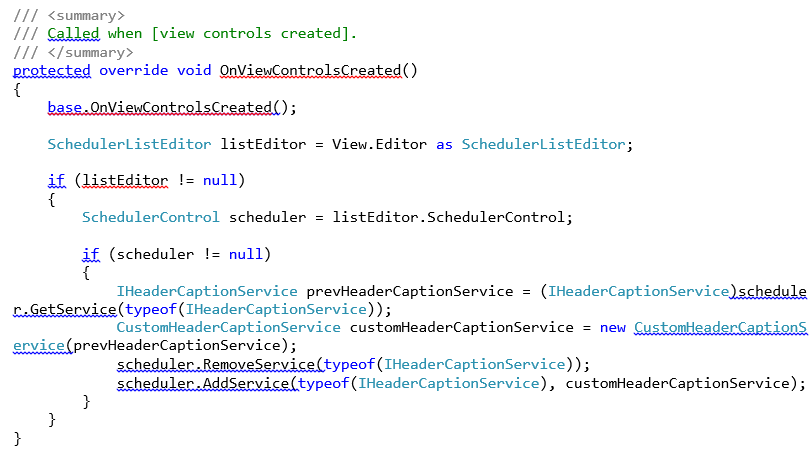
As you can see from the screenshots below the above code makes it easier for end users to distinguish the full date on certain XtraScheduler views.
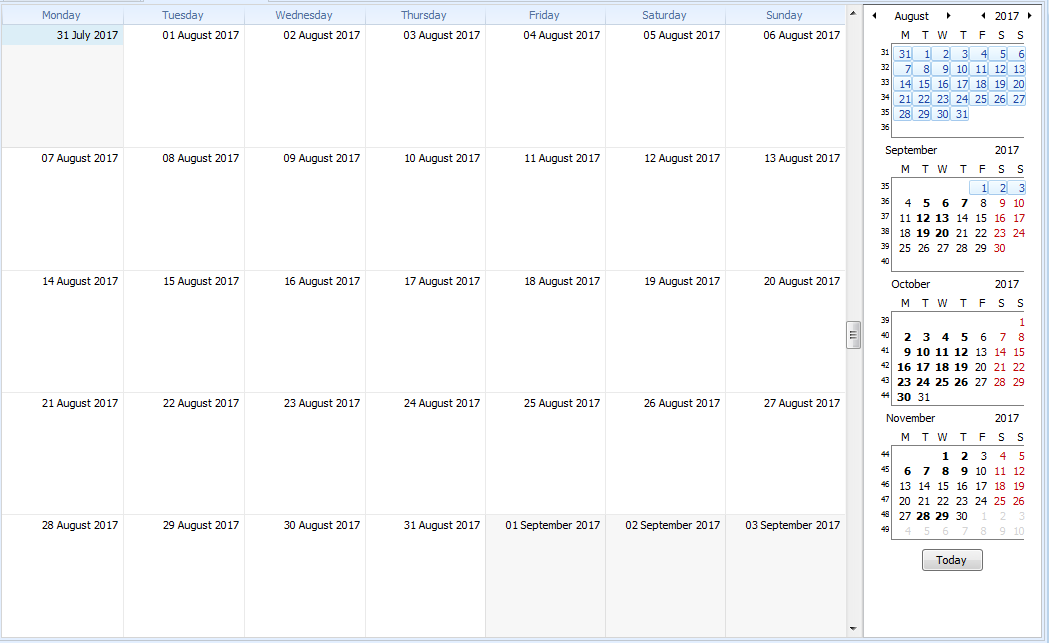
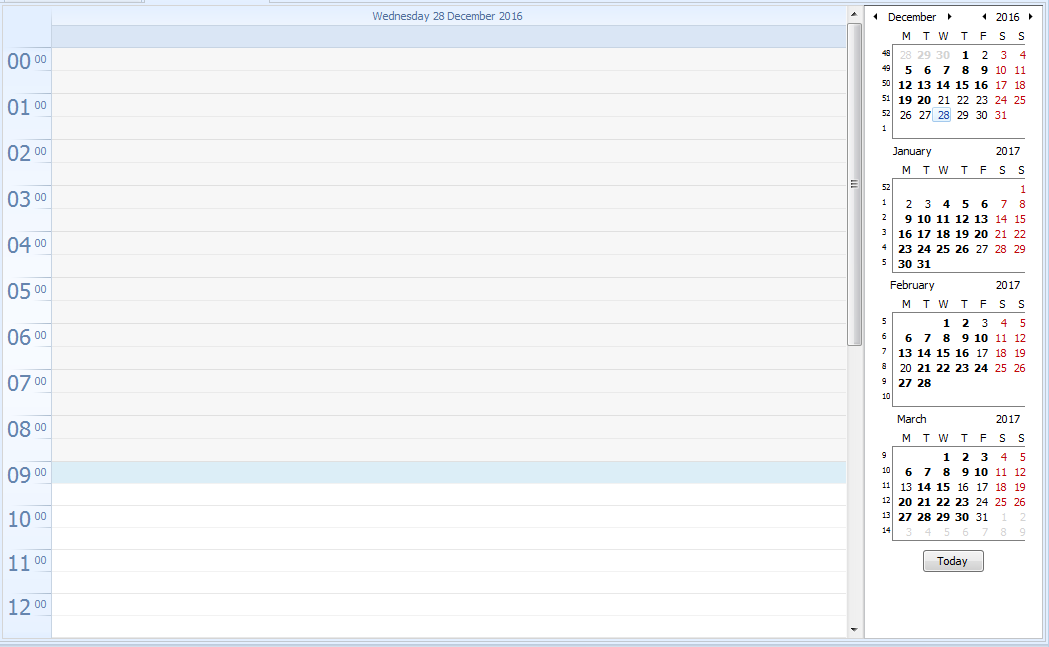
Where to find us
We'd love to welcome you into our office! We're only 20 miles north of Peterborough, conveniently just off the A16.
Carver House
Apex Court, Elsoms Way
Pinchbeck
Lincolnshire
PE11 3UL
