3rd May 2016
Why we use Jing…

One of our main responsibilities within the customer service team here at PSP is to test any developments that our development team complete.
When testing we are required to record the results on our test plans and also capture any faults or enhancements, this process is called Snagging. These are then logged on our VISION system to record quality and ensure that the development is delivered to the client at the highest possible standard (see www.visioncrmsystems.com/ for more information on VISION).
We use Jing to aid us in testing and snagging. In the testing environment we would use Jing to capture a snippet of a screen to save into our sign off documents, this is to evidence our testing. For snagging we use Jing for 2 reasons, one because we can capture snippets of a page and two, for capturing short videos when the functionality is not working as expected which means the developer can see what we have seen.
Jing is a tool that sits at the side/top of your screen at all times, when you hover over the tool a menu displays which allows you access to the history of your snips or videos and a capture action.
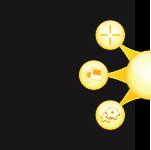
The capture action enables you to select a small section of the screen or the entire screen, it can capture particular windows on hovering near the corner, which in itself gives lots of flexibility. Once the section required has been captured, Jing allows you to add arrows, highlight areas, add text and add shapes.
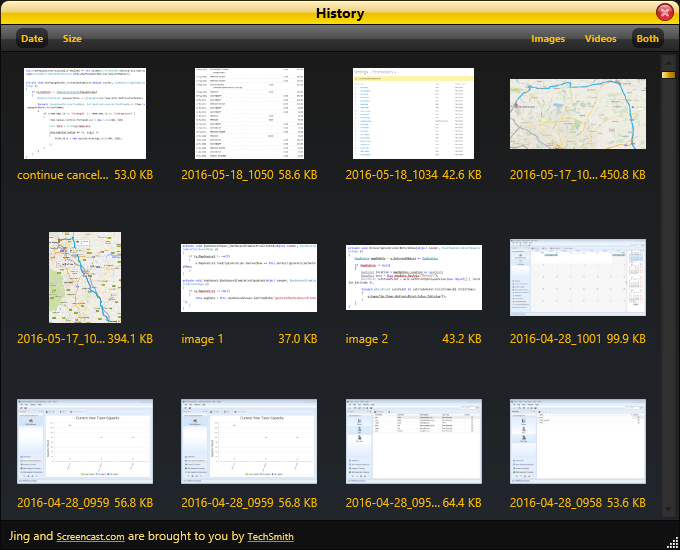

Jing overall is a useful tool for testing and snagging, allowing the customer service team to capture their findings and relay these to the developer or use them for evidence.
Where to find us
We'd love to welcome you into our office! We're only 20 miles north of Peterborough, conveniently just off the A16.
Carver House
Apex Court, Elsoms Way
Pinchbeck
Lincolnshire
PE11 3UL
